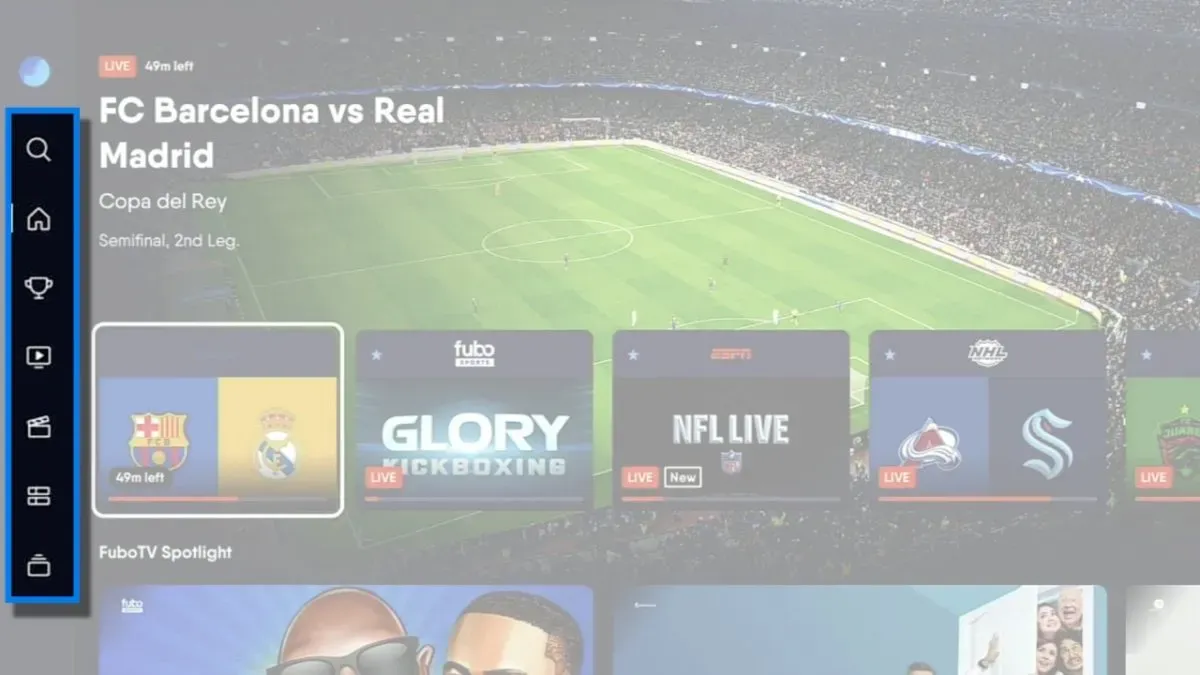The Fubo user interface is changing. Most of these are to accommodate the increased use of TV services like Amazon Fire TV and Android TV devices. The main change in the screen operation is the main hub of selections is moving to the left-hand side of the screen. For example, users can access the guide, their recordings, favorite teams or shows and more on the left side. Previously, each of those options was at the top, which was something of a hassle to get to.
Additionally, it will be easier to access recordings on Fubo. The designated ‘my stuff’ tab has the recordings, watchlist and a ‘continue watching’ tab. The watchlist is where your favorite shows or movies are. Then, the ‘continue watching’ tab allows you to pick right up on recorded or on-demand content you started but did not finish.
In the recordings tab, Fubo divided content into sports, shows, movies or a combination of all three. As a result, users can easily dive into their content without sifting through everything. Also, there is a way to see what upcoming content Fubo will record based on the user’s preferences. They can easily stop scheduled recordings to programs or teams if need be.
Our Pick:Includes: Premier League, Liga MX, Ligue 1, + 84 Sports Channels |
 |
Fubo begins integration of changes to user interface
Select Fubo users have already seen some of these changes on their screens. Fubo wants to make the operation of the platform smoother and more enjoyable. For sports fans, there is one more change that will go a long way.
When watching video, Fubo is making the ability to rewind or fast forward more straightforward. For those watching on a TV device, each direction on the remote’s wheel will have a different function. The up and down affect player controls and settings. Then, left and right allow the user to rewind or fast forward. Sports fans can use this to instantly go back and see a highlight they may have missed. Previously, going left and right would instantly change the channel on Fubo.
PHOTO: IMAGO & Pond5 Images
200+ Channels With Sports & News
- Starting price: $33/mo. for fubo Latino Package
- Watch Premier League, Liga MX & Copa Libertadores
The New Home of MLS
- Price: $14.99/mo. for MLS Season Pass
- Watch every MLS game including playoffs & Leagues Cup
Many Sports & ESPN Originals
- Price: $10.99/mo. (or get ESPN+, Hulu & Disney+ for $14.99/mo.)
- Features Bundesliga, LaLiga, NWSL, & USL
2,000+ soccer games per year
- Price: $7.99/mo
- Features Champions League, Serie A, Europa League & EFL
175 Premier League Games & PL TV
- Starting price: $7.99/mo. for Peacock Premium
- Watch 175 exclusive EPL games per season